Pages
List of existing pages
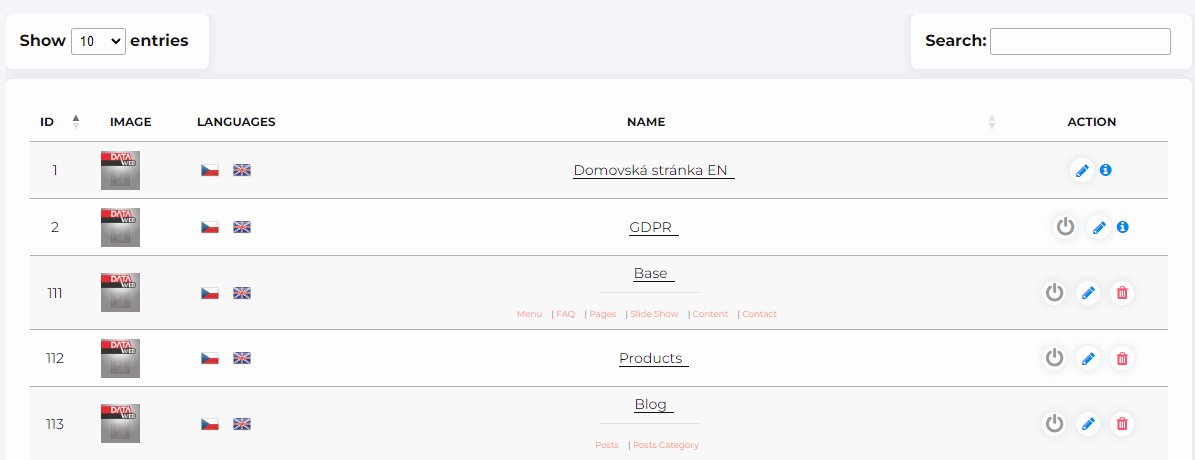
in here you can see all your pages that has been already created. Every item has options to disable / enable it's visibility for selected language, by clinking at flag. Just click at the page name or at to start Editing the page.
will deactivate the page for all language versions of the site, home page doesn't have this flags as every site needs one.
will remove the page from the system, home page doesn't have this option as every site needs one.
Creating new page
To Create new page you have to fill the page name for all active language by click at 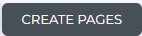 that will display a form.
that will display a form.
The button  will redirect you to newly created page where you can start editing the page.
will redirect you to newly created page where you can start editing the page.
Every active language that is enabled at site has it's own form, and has to be saved separately.
Page edit
Base tab 
The tab Base is as we mention early for the editing of selected language.
The check box next to the flag will deactivate/activate the page for given language version of the site, same as we have mention at the List of pages.
If you check the checkbox Don't index, than the page will not be indexed by the robots.
- Name field is name that you have choose when you create the page, it can be changed as you please.
- The Edit offer three contents to fill. The contends have option how they are rendered in the tab .
- The button
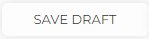 give you option to save the page without publishing it at your site.
give you option to save the page without publishing it at your site.  will save the page and it will be visible at your site.
will save the page and it will be visible at your site.- Lastly you have option to add the main image to a page at
 form. If you already have one selected, the
form. If you already have one selected, the 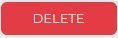 button will showen
button will showen
Subpages 
This is where you add subpages to you page. The blue circle will show how many pages are already linked.
Add Subpage
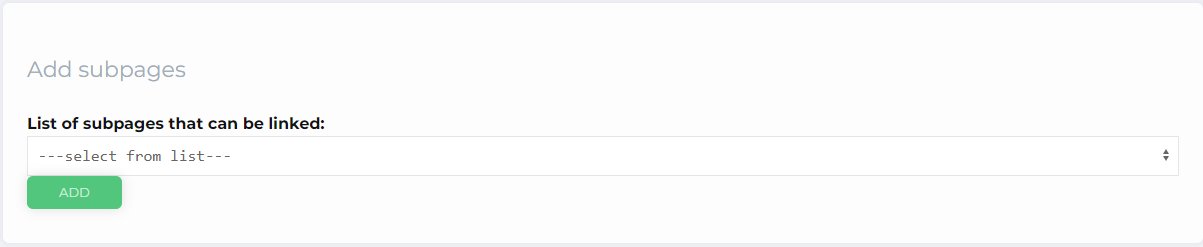
Select a page that you want to link from the select box.
The linked pages will be shown in the table below.
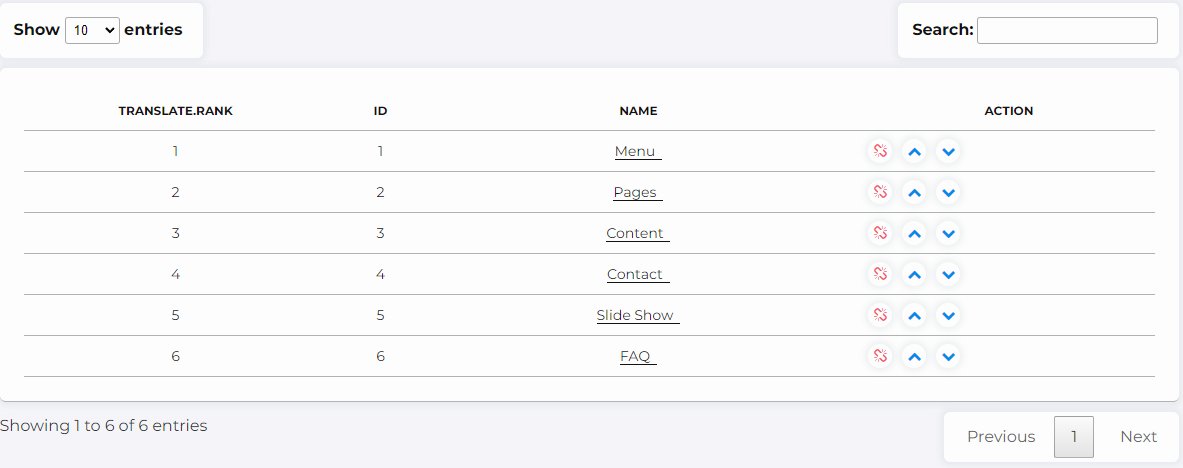
Every item has option to unlink from page
You alter the order of item by &
If you wish to edit the linked item, click at the linked item name.
Layouts 
This is experimental tab, where you can change the positions of your content. There are preset three options for you to choose from.
To make our website easy for you to use

(Agree with cookies)

